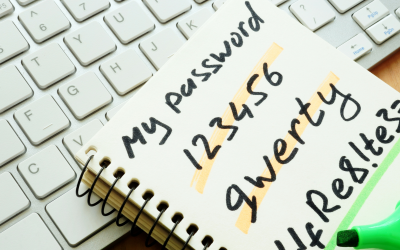How can an MSP help with remote employees?
First order of business is what will an employee absolutely need in order to work remotely? Of course, this can vary company-to-company, but you’ll quickly find that the basic requirements are pretty standard across the board. Here are the top 6 basics you’ll need to keep an eye out for:
1. You’ll Need A Computer!
The first thing any remote employee will need is a computer, whether that be a desktop or a laptop is all dependent on the end-user and the type of work needing to be performed. If you need additional monitors you are not restricted to a desktop, as there are mobile monitors available for laptops that will provide the advantages of a have dual monitors (or more) just like any other non-mobile workstation. The difference here is that with a laptop and wanting additional monitors, you may also want to look into having a docking station that will provide much-needed ports for plugging cables/devices in.
One thing to note: Not all organizations will provide you with equipment to work remotely, especially if you were hired on as solely a remote employee. Some companies will require you to already have the appropriate work setup upon starting.
Acquiring appropriate hardware—if your company is willing to provide it for work use only—is something that More Power does frequently. Not only can we source appropriate hardware, but we can configure it with all business software and applications used on the job.
2. Most Definitely, You’ll Need Internet Access
This may seem obvious, but some work that employers assign their remote employees may not always require constant internet connectivity to perform. You’ll still likely need internet access to submit projects or communicate and most individuals already have some sort of DSL or Cable internet available. Namely, both email and telecommunication will make you subject to needing a solid internet connection. Missing an important email with deadlines because you never had internet service isn’t the best foot to start on as a remote employee.
Make sure that your internet service provider (ISP) is aware of the type of work you will be performing so that the speeds you are supplied with will be sufficient. The last thing you want is to waste valuable minutes of your day wasted to waiting on a page or software to load.
3. Dedicated Phone Line or VoIP
Many organizations may prefer a dedicated phone line to be used for telecommunications, however, with more employees working from home than ever, it is becoming increasingly popular and effective to utilize a Voice over Internet Protocol (VoIP). Therefore, if a landline just isn’t something available, you may be able to use VoIP services such as Cytracom, RingCentral, Skype, Google Voice, or even Magic Jack to make phone calls or send text messages using the internet.
More Power Technology Group assists organizations with VoIP services that allow an employee to take a work phone home with them and still receive phone calls when a client tries to reach the office!
4. Webcams
These are generally wanted by employers for virtual meetings often held on Microsoft Teams, Google Meet, Skype, etc. Keep in mind this is just another form of accountability as well as team building and morale. Working remotely away from the rest of your coworkers can make you feel isolated or not a part of the team and a way to try and mitigate this is making sure to see each other face-to-face. Or, well, screen-to-screen.
Remember that even working from home there is often the expectation of grooming and professionalism. If you’re about to head into a meeting with the rest of your team, check your surroundings and attire before turning on that webcam. Psst, the same thing goes for Mute. A quiet place to work and engage with coworkers will make all the difference for both concentration and productivity.
5. Software, software, software!
All. the. software. This means antivirus software, Microsoft Offices, VoIP software, programs and client relations management (CRM) software, and other business applications used within your organization. All of these, your Operating System, will all need to have the latest, most up-to-date versions downloaded on your equipment to ensure there are no interruptions in workflow and certainly no cybersecurity risks.
Most people deal with sensitive information that can include either employee or client data that should be protected at all times.
6. Multifactor Authentication
You may be asking why this is on here. Multifactor authentication is becoming a requirement across many software applications and is used by a multitude of organizations to make certain their data and other sensitive information are secure. It also saves time for an employee to not have to remember all versions of passwords they use for various applications; one can simply select the application and often just authenticate with a device such as a Yubikey to gain access. A physical device is better than an application for authentication, but either is better than not having multifactor authentication at all.
While all of these seem hefty on their own, a Managed Service Provider (MSP) is capable of selecting optimal equipment for your workspace, configuring it to your needs, setting up all necessary software, implementing cybersecurity protocols, and more. If your software doesn’t seem to be working or you’re even having issues with email, More Power can access your workstation via a remote interface and correct the issue.
Working from home doesn’t have to mean working without support.
Related Articles
Silicon Shortages & Procurement Delays
Hard to procure electronics - why are they so expensive? The price of electronics is skyrocketing, and it could very well be the new normal for the next few years. Considering we are heavily involved in information technology, being a Managed Service Provider (MSP),...
Password Hygiene, How Good is Yours?
Do You Have Good Password Hygiene? A weak password is like leaving your front door locked with the key under the mat. If you give the hackers all the tools they need to bypass your security system, you haven’t really protected anything at all. The same is true...
Top 5 Common Mistakes Found During A Network Assessment
Top 5 Common Mistakes Found During A Network Assessment A network assessment will expose many pitfalls and roadblocks throughout a company's IT environment. It will provide a detailed report and analysis of the existing IT infrastructure, management, security,...