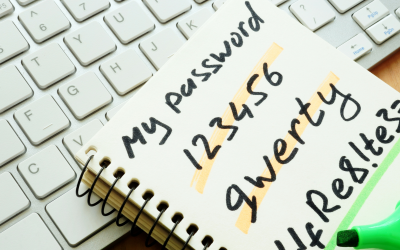Remote Assistance.
You may have heard that many Managed Service Providers (MSPs) are offering only remote assistance (unlike More Power Technology Group which offers both on-site and remote), and you may be wondering how it works. How can I be helped in a bind with a remote agent? In this article we will briefly explain how important remote assistance can be, especially if you travel for work or are currently working remotely from home.
Many businesses run their servers 24/7/365 every year. A server, unless sourced for commercial use and routinely checked with preventative maintenance, may not be as reliable as some manufacturers make them out to be. If you were a business owner, sound asleep in your bed, one of the last things you may want to hear when you wake up is that the server went down unexpectedly in the middle of the night. Not only could you have lost valuable data if proper backups were not in place, but you may not be able to assist your clients/customers in a timely manner as you work to get things up and running again first thing in the morning.
Having remote assistance through an MSP means an IT professional could have been alerted that your server went offline, troubleshot the issue (a true malfunction or just entirely intermittent), and got the server back online. All while you slept, so that you could wake up refreshed and ready to tackle the day. The trained technicians handle the backend, so you can handle the front. This could mean the difference between losing data and customers or having the peace-of-mind that your information technology and all the bells and whistles attached to that, are being taken care of even while you rest.
What if it wasn’t a server though? How does it help me if I’m working from home?
Good question.
If you’re working on a laptop or a desktop setup at home or another remote location, your Managed Service Provider can install a remote agent on the workstation to assist in times of need. A remote agent is a software program that allows the technician to log into your computer from a distance and troubleshoot, open programs, restart applications or the workstation itself, etc. It gives the IT support the control to handle any problems immediately so there is a reduced delay in continuing important tasks.
One of our clients had a large event taking place in the state of California and they needed their equipment to be reliable. We advised the install of a remote agent, which they could also access to check the status of the workstation on their end as well. If anything went downhill, one of our expert technicians would be available to support them without jumping through hoops and making extended phone calls to technical support lines. This type of assistance can prove invaluable when thousands or even millions of dollars are at stake in respect to a specific job or the type of equipment involved.
If you would like to learn more about Remote Assistance and On-Site Support, please don’t hesitate to head over to our Contact Us page and send us an email. You may also reach a live agent through our site’s chat in the bottom right corner of the screen.
Related Articles
Silicon Shortages & Procurement Delays
Hard to procure electronics - why are they so expensive? The price of electronics is skyrocketing, and it could very well be the new normal for the next few years. Considering we are heavily involved in information technology, being a Managed Service Provider (MSP),...
Password Hygiene, How Good is Yours?
Do You Have Good Password Hygiene? A weak password is like leaving your front door locked with the key under the mat. If you give the hackers all the tools they need to bypass your security system, you haven’t really protected anything at all. The same is true...
Top 5 Common Mistakes Found During A Network Assessment
Top 5 Common Mistakes Found During A Network Assessment A network assessment will expose many pitfalls and roadblocks throughout a company's IT environment. It will provide a detailed report and analysis of the existing IT infrastructure, management, security,...